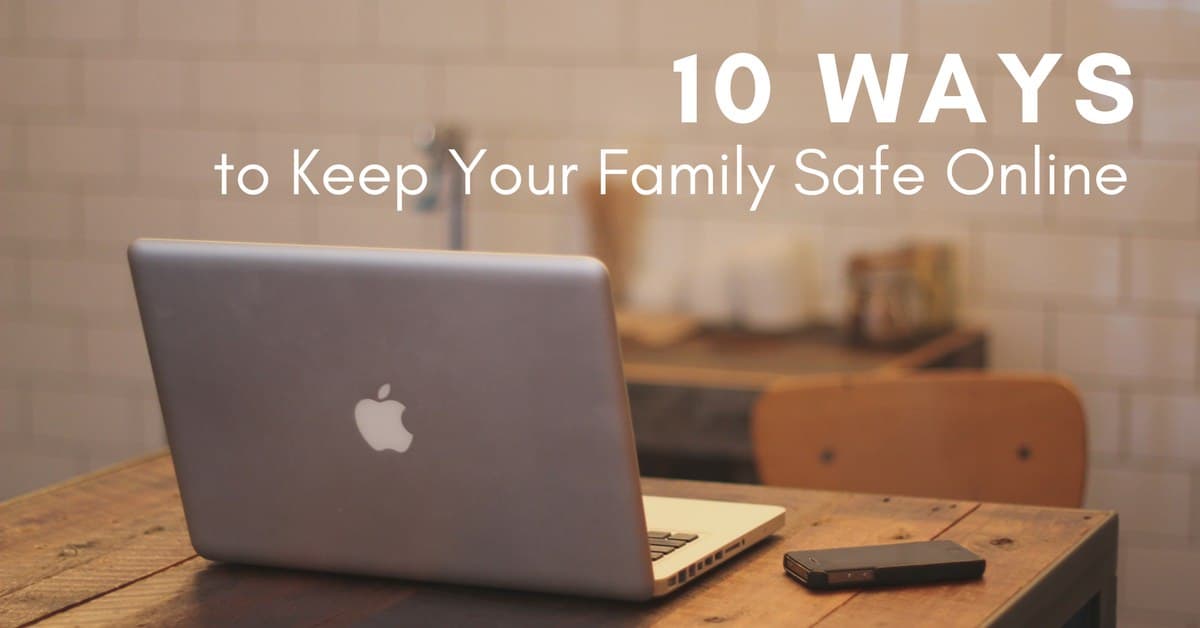
Are you the parent of a child who uses the internet or the parent of a child who will start using the internet soon? If you are, you should know that the internet is a great way to stay up-to-date on the news, do research for school projects, and communicate with friends, but it can also be very dangerous. As a parent, it is your responsibility to make sure that your child stays safe online. Unfortunately, for this to happen you must know your way around a computer and the internet. Do you?
A child should never know more than a parent does about the internet. At the very least, you should know about the same. If you are looking to block adult websites or websites that have offensive language, it will not do you any good if your teenager knows ways to get around the parental controls that you set. That is why it is important that you know how to use a computer and the internet or learn if you don’t know.
Another reason why you should be well educated on the internet and computer use is because you are better able to fully understand the dangers of them. You may hear that an internet predator approached or kidnapped a child on the news, but you may automatically assume that it will not happen to your child. Unfortunately, until you understand how the internet works, you really have no idea.
Does your child use internet chat rooms or social networking websites? If so, do you know how easy the internet makes it for someone to create a whole new, fake identity? A good understanding of computer and internet use can better enable you to protect your child. Do you know that Internet Explorer, the browser that comes standard, has a free parental control option that just needs to be activated? A few easy steps and you can have certain websites blocked from your child. Unfortunately, you won’t know this if you donít know all that you can know about the computer or the internet. Speaking of the internet, additional online safety tools for parents can be purchased online as well.
Now that you know the importance of staying in the know about the internet and a computer in general, you may be curious as to how you can go about doing so. The good news is that there are a number of ways that you can learn all that you need to know about computer and internet use. A few of these ways are outlined below for your convenience.
Teaching yourself is an easy way to learn about the internet and computer use. In fact, what better way is there than to just jump on the computer and see what you can find. For starters, examine your computer or your internet browser for free internet safety tools for parents. You may also want to visit some of the websites that your child visits, just to see what they are subjecting themselves to. Visit their online profile for MySpace, Facebook, or another social networking website. Does it make you uneasy? Are the discussions taking place in your child’s favorite chat room too adult?
You can also ask a trusted friend or relative for help. Do not ask your child or teenager for help, though. If they know that you want to set up parental controls or keep tabs on their internet use, they may withhold important information from you. Instead, invite a trusted friend or relative over for coffee and lunch and let them show you the ins and outs of the internet. All you really need is a couple of hours.
You can also take an internet or computer education course. These courses are sometimes offered for free or for an affordable fee by local community groups, colleges, or vocational training centers. In fact, see if your child’s school offers anything. Some schools host informational seminars for parents on internet safety about once a year.
Internet Dangers Parents Need to Be Aware Of
5 Reasons Why the Internet Can Be Dangerous for Children and Teens
As important as it is to hear that your child can find themselves in trouble online, if you do not know what internet safety steps can help to protect them, you may be looking for more information. You also may be curious as to what it is about the internet that can be so dangerous. For your convenience, five reasons why internet use can be dangerous for children and teenagers are highlighted below.
1 – False Identities Are Easy to Create Making new friends online is easy and convenient, but it is much different than doing so in person. Why? Because you can’t see who is at the other end of the
computer. The internet makes it easy for someone to be anyone else in the world. For example, if your child is using social networking websites online, they have to enter in their age. They could easily lie themselves or they could be talking to someone else who is.
2 – Internet Predators As it was previously stated, the internet makes it easy to create a new, false identity. Often times, the individuals who lie about their ages are internet predators. They are the ones who target children, like yours. Unfortunately, many children, teenagers, and their parents cannot tell an internet predator until it is too late, like when the predators try to approach your child or contact them in person.
3 – So Many Websites To Choose From What is nice about the internet is that you have so many websites to choose from. In fact, that is why it is a good way to research school projects. With that said, having so many websites to choose from can be dangerous. Your child can gain access to social networking websites, adult chat rooms, pornographic websites, and websites that are violent in nature.
4 – Not All Information Is Private Unfortunately, many individuals, including both children and parents, do not know that the information that is posted online isn’t always private. For starters, most teens have their MySpace profiles set to public, as opposed to private. This means that anyone can view it. There are also online message boards that are indexed by the search engines. This means that others can view the conversations that were discussed, even years down the road.ntal controls set up, your child can easily access any type of website with a standard internet search.
5 – They Are In Control When your child uses the internet, they are the ones who are in control. This can be okay if your child is older and mature, but you honestly never know. You may ask your child not to communicate with strangers online, give out their phone numbers, or share pictures with strangers, but that doesn’t mean that they will follow your rules. For that reason, if you do let your child use the internet, be sure to monitor their use.
4 Signs That Your Teenager May Be In Trouble Online
1 – They Get on the Computer at the Same Time Everyday What many parents do not realize is that children and teenagers can easily become targets of online child predators. Many also do not realize that this process doesn’t always happen overnight. Some child predators pretend to be the ages of their targets. They then work to gain the trust of those targets. This can take a few days or a few weeks. You may be able to tell if this is happening though if your child gets on the internet at the same time, every single day. This is a good sign that they are communicating directly with someone, who may not have pure intentions.For your convenience, there are four signs that your teenager may be in trouble online. If any of these signs apply to your child, you will want to take action right away.
2 – They Are Secretive When They Use the Computer How does your child act when they are using the computer? Does your child try to hide what they are doing online from you? If they automatically shut off the computer or put a game on the screen, they may be trying to prevent you from seeing what they are doing online. This is a good sign that your child may be doing something they shouldn’t be doing online, like having direct, personal conversations with a stranger, who may be a child predator.
3 – They Are Very Happy When Getting Off the Computer If your child is overly happy when they sign off the internet, they may be on the path to trouble. This sign can be a little bit tricky, though. Your child may be happy because they just finished a long school project, but you honestly never know. If your teenager is communicating with someone online, they may be in the process of starting a relationship, which they are happy about. Unfortunately, many teenagers do not realize that anyone can hide behind a computer. That is why it is important that you talk to your child about the dangers of starting an online romance.
4 – They Are Very Depressed As previously stated, your child may be very happy when using the internet, but another warning sign is that they are depressed, especially when they sign off the computer. What many parents do not realize is that other teenagers use the internet for harassment. If your teenager has a falling out with one of their friends, they may find themselves being harassed online. If that is the case, your child may seem very down, depressed, and withdrawn.
The four above mentioned signs are just a few of the many that you will want to look for to see if your child is in trouble online. With that said, there are additional signs that you will want to be on the lookout for, the biggest being a change in behavior. If you do suspect that your child has or is about to run into trouble online, be sure to talk to them and as soon as possible.
What to Do If Your Child Runs Into Trouble Online
Are you the parent of a child or teenager who uses the internet? As much as we would all like to believe that are children are safe when using the internet, there are certain situations that may, unfortunately, arise. It is important to remember that most children use the internet to communicate with their friends or to make new friends, not just to do research for school projects. If your child finds himself in trouble online and comes to you, do you know what you can or should do?
As it was previously stated, numerous situations can develop online that have the potential to be dangerous. One of those situations is when personal information is exchanged with a stranger. Has your child recently given away your phone number, address, or their email address to someone who they don’t really know?
If so, be sure to change as much information as possible. This may involve changing your home phone number or your child’s cell phone number or email address. Be sure to take additional safety steps, such as always being aware of your surroundings, locking your home and car, and you may also want to contact your local authorities. Be sure to talk to your child about the dangers of exchanging personal information online.
In keeping with exchanging personal information online, your child may end up talking to an adult, thinking that they are another teenager or close to their age. If that is the case, your child is likely dealing with an internet predator, who can be old enough to be a parent or a grandparent.
If your child has made contact, intentionally or unintentionally, with an older person online, has any personal information been exchanged? If so, change that information, like your child’s email address, cell phone, or even if your home phone number. Make sure that the contact stops immediately. Contact the authorities, school officials, and make sure that all family members know. Get as much information you can about the real person behind the computer. The police may be able to help you do so.
Many high school and junior high school students use social networking websites, like MySpace. Unfortunately, many also mistakenly believe that it is a good idea to try to look “cool,” online and at any cost. Your child may post pictures or videos of themselves online doing illegal activities, like smoking or drinking underage, stealing, or doing drugs.
If this is something that your child has done, be sure to remove the pictures or videos right away. If school officials or authorities have viewed your child’s pictures or videos, he may be facing punishment. A lawyer should be called if your child is arrested. If your child is suspended from school or extra curricular activities, speak to school officials. What you, the parent, and your child can do?
Online harassment is another common problem that children, namely junior high school and high school students face. A complete stranger, an online friend, or a friend right at school can do this harassment. When friends have a falling out or even just a simple disagreement, many turn to the internet to seek revenge, as it is easy to hide behind a computer.
If your child finds himself or herself a victim of online harassment, the authorities should be contacted. This is particularly important if your child does not actually know, in person, the individual who is making threats or spreading harmful rumors. If the individual doing so is a former friend or another individual at school, there are a number of steps that you can take. If you know the child and their parents, consider arranging a meeting, but be cautious and use your best judgment. Alternatives involve contacting the authorities or the school.
As you can see, there are a number of troubling and potentially dangerous situations that your child can find himself in online. Just make sure that you, as the parent, take steps to help and protect your child.
Internet and Kids: How Young Is Too Young?

In keeping with young age, there are many parents who allow their toddlers and preschoolers to play computer games. Although software for those games can be purchased online or in most media stores, some parents turn to the internet. The good news about this approach is that many trusted websites, like those for Nick Jr, PBS Kids, and PlayHouse Disney do not have harmful advertisements on their websites that your child could accidentally click on.
Young elementary school children are also likely to use the internet and a computer in general to play computer games. Towards the fifth or sixth grade, children may start to use the internet to do research for school projects. This is when it is really important to start monitoring your child’s use of the internet. Even if your child doesn’t use online social networking websites, use internet chat rooms, or visit pornographic websites, it doesnít mean that they canít accidentally come across them. Some websites are not very careful with what advertisements they show.
Junior high school and high school students, honestly, need the most monitoring online. These are students who not only use the internet to research, but to communicate with their friends and to make new friends. Unfortunately, not all teenagers are educated on the dangers that lurk online, especially where internet chat rooms and social networking websites are concerned.
So, is your child ready to use a computer and the internet? As stated above, it is your decision to make. With that being said, be sure to use your best judgment and be sure to establish some firm ground rules. Children who are at least seven years of age should never be allowed to use a computer alone. Strict rules should be imposed for older children.
Speaking of internet safety rules, be sure to make your views on social networking websites and internet chat rooms clear. If you don’t want your child to use them, state so. If they are allowed, establish rules. A few rules to get you started involve making a social networking website profiles private, not communicating directly with strangers, not trading personal information online, and not posting personal pictures or videos online. As a reminder, you have the ability to determine when and where you child can access the internet. Just be sure that if you do allow your child to use the internet that you establish ground rules. Even toddlers and preschoolers should be able to follow these rules, such as only playing games on the website you get them set on.
Easy Ways to Stay Involved In Your Child’s Internet Use
As nice as it is to hear that you should be active, involved, and in the know when it comes to your child or teenager and the internet, you may be wondering what is so important about doing so. Although you may use the internet to search for jobs online or pay your bills, it is important to remember that there is so much more out there. Your child can and may be doing more than just doing research for a school project. They may be using online chat rooms, private instant messaging programs, and social networking websites.
As for why online chat rooms, private instant messaging programs, and social networking sites are dangerous, it is important to remember that the internet makes it easy to pretend to be someone else. Your child may unknowingly end up making a 50 year old friend, thinking that friend is their own age. Information posted online has also been used for harassment or harmful purposes when otherwise high school or junior high school friends have a falling out.
Now that you know the importance of staying updated and in the know about your childís internet use, you may be curious as to how you can go about doing so. The good news is that it is relatively easy to do so.
The first step is to make sure that you are computer literate yourself. Do you know how to check your computerís internet history? Better yet, do you even know what a computer’s internet history is or does? If not, you will want to take a computer course or ask a trusted friend or relative, other than your child, to give you a crash course. You will want to learn as much as you can about the internet and a computer, but be sure to know about parental controls, a computer’s internet history, and so forth.
Speaking of checking your computer’s internet history, be sure that you do so. Your computer’s internet history records all of the websites that are visited within the last week or past few days. To do so, open up a new Internet Explorer window. Towards the top of the page you should see a number of icons. Click on the one that has a clock with a green arrow partly around it. This should be the computerís internet history. What websites has your teenager or child visited?
Another easy way to stay involved in your child’s internet use is to set parental controls. Most computers come standard with them. Make your parental controls password protected. Do not give your child the password, but do use it to unlock websites that may innocently be blocked on accident, like those needed for a school research project.
Moving your child’s computer into a family room or a frequently traveled room is advised. In fact, your child should be able to use a shared family computer. This tends to limit the visiting of potential dangerous chat rooms and social networking websites, as most teens like to view these sites in private. If you must, limit your child’s use of the computer to certain times, like when you are home or in the room.
Be sure to talk to your child about the dangers of the internet. Let them know that it is possible to meet internet predators online, especially with the use of private chat rooms or social networking websites. Let them know that if they are harassed, whether it be by someone they know or donít know, contact you immediately. You may, in turn, want to contact the proper authorities.
Internet Safety Rules to Establish with Your Children
For starters, let your child know that they cannot give out their personal information online. There is absolutely no reason why they should give anyone their address or phone number online. Make sure that your child knows that just because the person they are talking to online claims to be a 16 year old boy or girl, it doesn’t necessarily mean that they are.
It is also important to prevent your child from posting personal pictures or videos of themselves online. Unfortunately, this is something that many children do. Visit MySpace.com, which is a popular social networking website. You will soon see that just about every member, even children and teenagers, post pictures of themselves online. This can be dangerous, especially when other information, like a city or town or school, is divulged. If your child wants to post pictures or videos online, be sure to at least review them yourself first.
Make sure your child knows that they are not allowed to meet, in person, with anyone who they meet online. This is important, as this is how many children and teenagers fall victim to internet predators and sexual predators. Yes, the person who they are talking to on the computer may be who they say they are, but are you willing to take that chance? If an in person meeting does take place and you know about it, attend with your child. Let multiple people know where you are going and who you are meeting with. Be sure to do so in a public place.
It is also important that you set rules for the use of internet chat rooms and social networking websites. For starters, if you don’t want your child to use these things, don’t let them. Monitor your child if use if they do. For example, make sure you are in the room if your child is using an internet chat room. As for social networking websites, make your child set their profile to private. You will also want to regularly check it yourself to make sure that personal information, like your home phone number or home address, isn’t posted.
One problem that many parents face is checking up on their children online. It is no secret that most children know their way around a computer nowadays. You cannot check the internet history of your computer, which tells you which websites have been visited, if your child clears it on a daily basis. That is why you should establish rules on this and other similar practices. The above mentioned rules should help to prevent your child from running into problems online, but you honestly never know. Make sure that your child knows to come to you immediately if they receive threatening, harassing, or sexual messages online. Make sure they also know to show you the message or to save it for your viewing, as opposed to just deleting it from the screen. Protection may be available for you by way of your local police department.
Finally, make sure that your child knows that all of the rules you set concerning internet use apply to all computer use, not just on the computer at home.
What to Do When Your Child Will Not Follow Your Rules
What you will want to do is re-talk to your child. Be sure that they are clear on your rules. For example, if your child is allowed to use social networking websites, what are they not allowed to have posted on their profile? Do you not want them to have personal information or personal pictures or videos shown? Restate all rules that you have for your child and instruct them to start following them right away.
If your child still isn’t following your internet safety rules all of the way, you will want to give them one final warning. Let them know that there are serious consequences to their actions. However, there is one important exception to this step. If you suspect that your child is communicating with strangers online, like those who may be sexual predators, bypass the final warnings, as your child may already be in over their head.
As for what steps you should take next, you can ban your child from using the internet. This is the strictest form of punishment and likely the one that will send the clearest message. If your child must use the internet for school, like for a school research project, only let them do so when you are sitting right next to them. You can also make them do their research at their local library. This is a great way to make your child understand the importance and consequences of not following rules.
Another approach that you can take is to block the websites that you want to keep your child away from. For example, if you asked your child or teenager not to post personal pictures or videos of themselves online, but they still continue to do so, block the social networking websites that they use. If you have Internet Explorer, this is easy to do. First, open a new internet window. Then, from the dropdown menu select “Tools”, and then “Internet Options”, and then click on the “Content Tab”. Finally, under the heading of “Approved Sites”, you can also enter in the websites you want blocked.
You may also want to let your child use the computer when you are home or in the room. If they have their own computer, make them relocate it into a well traveled area, such as your living room. Speaking of which, if your child uses a family computer, you should always make sure that it is in an area where you can easily see what your child is doing online. This is a nice approach, as your child is still able to use the internet, but you are able to keep a close eye on them, making sure that they are following your rules.

